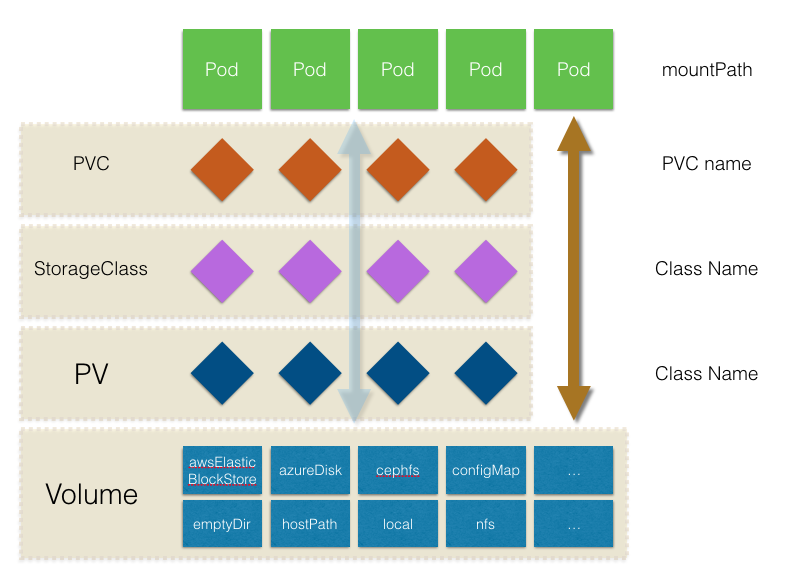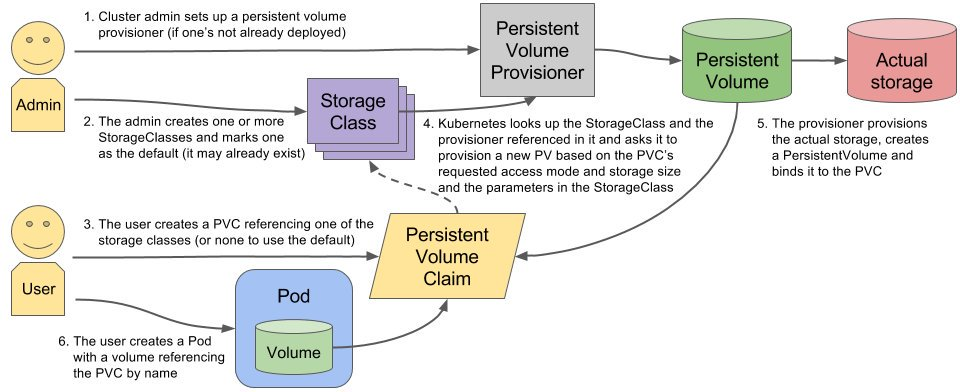动态pv存储供应(k8s dynamic provisioning and storage) 和 nfs-server-provisioner 原理介绍和功能验证
设计说明
Storage is a critical part of running containers, and Kubernetes offers some powerful primitives for managing it. Dynamic volume provisioning, a feature unique to Kubernetes, allows storage volumes to be created on-demand. Without dynamic provisioning, cluster administrators have to manually make calls to their cloud or storage provider to create new storage volumes, and then create PersistentVolume objects to represent them in Kubernetes. The dynamic provisioning feature eliminates the need for cluster administrators to pre-provision storage. Instead, it automatically provisions storage when it is requested by users. This feature was introduced as alpha in Kubernetes 1.2, and has been improved and promoted to beta in the latest release, 1.4. This release makes dynamic provisioning far more flexible and useful.
What’s New?
The alpha version of dynamic provisioning only allowed a single, hard-coded provisioner to be used in a cluster at once. This meant that when Kubernetes determined storage needed to be dynamically provisioned, it always used the same volume plugin to do provisioning, even if multiple storage systems were available on the cluster. The provisioner to use was inferred based on the cloud environment - EBS for AWS, Persistent Disk for Google Cloud, Cinder for OpenStack, and vSphere Volumes on vSphere. Furthermore, the parameters used to provision new storage volumes were fixed: only the storage size was configurable. This meant that all dynamically provisioned volumes would be identical, except for their storage size, even if the storage system exposed other parameters (such as disk type) for configuration during provisioning.
Although the alpha version of the feature was limited in utility, it allowed us to “get some miles” on the idea, and helped determine the direction we wanted to take.
The beta version of dynamic provisioning, new in Kubernetes 1.4, introduces a new API object, StorageClass. Multiple StorageClass objects can be defined each specifying a volume plugin (aka provisioner) to use to provision a volume and the set of parameters to pass to that provisioner when provisioning. This design allows cluster administrators to define and expose multiple flavors of storage (from the same or different storage systems) within a cluster, each with a custom set of parameters. This design also ensures that end users don’t have to worry about the complexity and nuances of how storage is provisioned, but still have the ability to select from multiple storage options.
Dynamic Provisioning and Storage Classes in Kubernetes
说明:
- 管理员只需要按存储类型,预置一些strorage class资源配置(可以理解为创建pv的模板),不需要为每个pvc声明手动创建pv
- 用户按所需strorage class,创建pvc,则系统(这里指的是nfs provisoner)会根据pvc信息,自动创建pv并进行绑定
- 当用户pod删除时,根据需要删除pvc,则绑定的pv会自动关联删除
provisioner、pv、pvc 图
资源视图
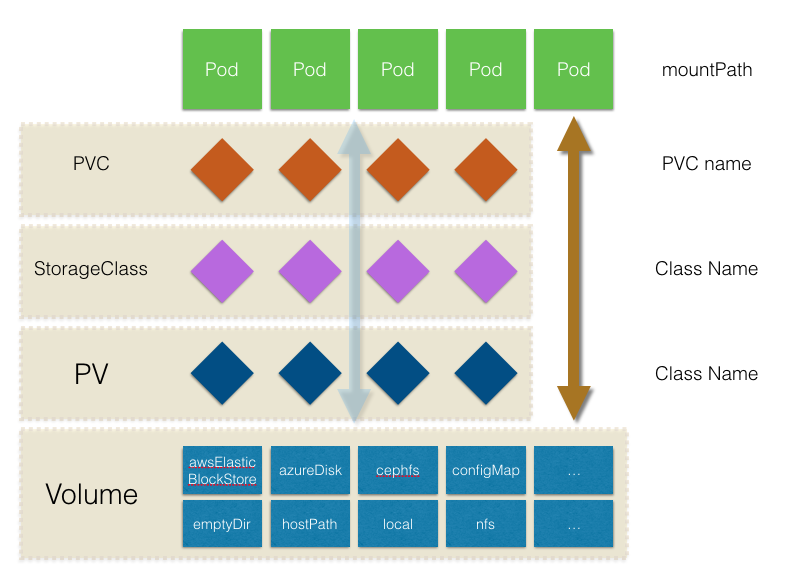
交互视图
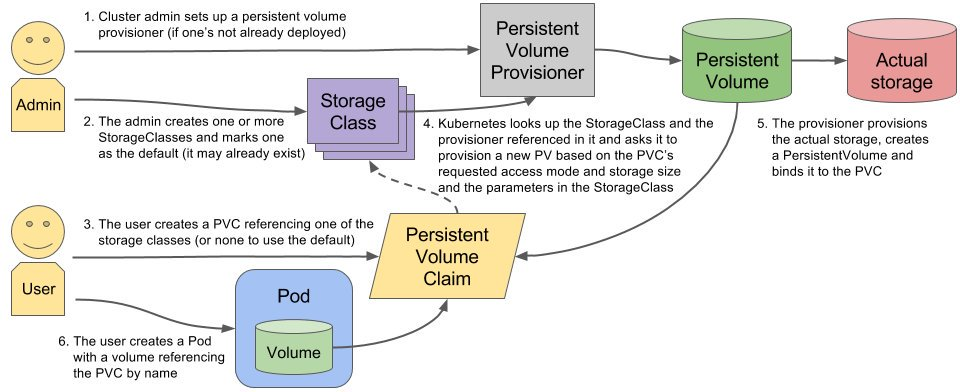
搭建StorageClass+NFS,大致有以下几个步骤:
- 创建一个可用的NFS Serve
- 创建Service Account.这是用来管控NFS provisioner在k8s集群中运行的权限
- 创建StorageClass.负责建立PVC并调用NFS provisioner进行预定的工作,并让PV与PVC建立管理
- 创建NFS provisioner.有两个功能,一个是在NFS共享目录下创建挂载点(volume),另一个则是建了PV并将PV与NFS的挂载点建立关联
nfs-provisioner项目
新代码项目地址:https://github.com/kubernetes-sigs/nfs-ganesha-server-and-external-provisioner
老项目地址(不再使用)https://github.com/kubernetes-retired/external-storage/tree/master/nfs
可使用quay.io/kubernetes_incubator/nfs-provisioner镜像
nfs-provisioner镜像
1
2
| docker pull quay.io/kubernetes_incubator/nfs-provisioner
docker save quay.io/kubernetes_incubator/nfs-provisioner:latest -o nfs-provisioner.img.tar
|
Arguments
- provisioner - Name of the provisioner. The provisioner will only provision volumes for claims that request a StorageClass with a provisioner field set equal to this name.
- master - Master URL to build a client config from. Either this or kubeconfig needs to be set if the provisioner is being run out of cluster.
- kubeconfig - Absolute path to the kubeconfig file. Either this or master needs to be set if the provisioner is being run out of cluster.
- run-server - If the provisioner is responsible for running the NFS server, i.e. starting and stopping NFS Ganesha. Default true.
- use-ganesha - If the provisioner will create volumes using NFS Ganesha (D-Bus method calls) as opposed to using the kernel NFS server (‘exportfs’). If run-server is true, this must be true. Default true.
- grace-period - NFS Ganesha grace period to use in seconds, from 0-180. If the server is not expected to survive restarts, i.e. it is running as a pod & its export directory is not persisted, this can be set to 0. Can only be set if both run-server and use-ganesha are true. Default 90.
- enable-xfs-quota - If the provisioner will set xfs quotas for each volume it provisions. Requires that the directory it creates volumes in ('/export') is xfs mounted with option prjquota/pquota, and that it has the privilege to run xfs_quota. Default false.
- failed-retry-threshold - If the number of retries on provisioning failure need to be limited to a set number of attempts. Default 10
- server-hostname - The hostname for the NFS server to export from. Only applicable when running out-of-cluster i.e. it can only be set if either master or kubeconfig are set. If unset, the first IP output by hostname -i is used.
- device-based-fsids - If file system handles created by NFS Ganesha should be based on major/minor device IDs of the backing storage volume ('/export'). When running a cloud based kubernetes service (like Googles GKE service) set this to false as it might affect client connections on restarts of the nfs provisioner pod. Default true.
存储配额
nfs provisioner xfsQuotaer
通过添加project到目标目录的方式来设置配额大小
实际上还是通过xfsQuotaer 实现
1
2
3
4
5
6
7
8
9
10
11
12
13
14
15
16
17
18
19
20
21
22
23
|
// createQuota creates a quota for the directory by adding a project to
// represent the directory and setting a quota on it
func (p *nfsProvisioner) createQuota(directory string, capacity resource.Quantity) (string, uint16, error) {
path := path.Join(p.exportDir, directory)
limit := strconv.FormatInt(capacity.Value(), 10)
block, projectID, err := p.quotaer.AddProject(path, limit)
if err != nil {
return "", 0, fmt.Errorf("error adding project for path %s: %v", path, err)
}
err = p.quotaer.SetQuota(projectID, path, limit)
if err != nil {
p.quotaer.RemoveProject(block, projectID)
return "", 0, fmt.Errorf("error setting quota for path %s: %v", path, err)
}
return block, projectID, nil
}
|
XfsQuotaer 需要系统配置 xfs文件系统挂载参数 prjquota 或则 pquota 参数
1
2
3
4
5
6
7
8
9
10
11
12
13
14
15
16
17
18
19
20
21
22
23
24
25
26
27
28
29
30
31
32
33
34
35
36
37
38
39
40
41
42
43
44
45
46
47
48
49
50
51
52
53
54
55
56
57
58
59
60
61
62
63
64
65
66
67
68
69
70
71
72
73
74
75
76
77
78
79
80
81
82
83
84
85
86
87
88
89
90
91
92
93
|
type xfsQuotaer struct {
xfsPath string
// The file where we store mappings between project ids and directories, and
// each project's quota limit information, for backup.
// Similar to http://man7.org/linux/man-pages/man5/projects.5.html
projectsFile string
projectIDs map[uint16]bool
mapMutex *sync.Mutex
fileMutex *sync.Mutex
}
// NewNFSProvisioner creates a Provisioner that provisions NFS PVs backed by
// the given directory.
func NewNFSProvisioner(exportDir string, client kubernetes.Interface, outOfCluster bool, useGanesha bool, ganeshaConfig string, enableXfsQuota bool, serverHostname string, maxExports int, exportSubnet string) controller.Provisioner {
var quotaer quotaer
var err error
// 当XfsQuota功能开启时,才能进行配额
if enableXfsQuota {
quotaer, err = newXfsQuotaer(exportDir)
if err != nil {
glog.Fatalf("Error creating xfs quotaer! %v", err)
}
} else {
quotaer = newDummyQuotaer()
}
}
// 构造XfsQuotaer
unc newXfsQuotaer(xfsPath string) (*xfsQuotaer, error) {
if _, err := os.Stat(xfsPath); os.IsNotExist(err) {
return nil, fmt.Errorf("xfs path %s does not exist", xfsPath)
}
isXfs, err := isXfs(xfsPath)
if err != nil {
return nil, fmt.Errorf("error checking if xfs path %s is an XFS filesystem: %v", xfsPath, err)
}
if !isXfs {
return nil, fmt.Errorf("xfs path %s is not an XFS filesystem", xfsPath)
}
entry, err := getMountEntry(path.Clean(xfsPath), "xfs")
if err != nil {
return nil, err
}
// XfsQuotaer 需要系统配置 xfs文件系统挂载参数 prjquota 或则 pquota 参数
if !strings.Contains(entry.VfsOpts, "pquota") && !strings.Contains(entry.VfsOpts, "prjquota") {
return nil, fmt.Errorf("xfs path %s was not mounted with pquota nor prjquota", xfsPath)
}
_, err = exec.LookPath("xfs_quota")
if err != nil {
return nil, err
}
projectsFile := path.Join(xfsPath, "projects")
projectIDs := map[uint16]bool{}
_, err = os.Stat(projectsFile)
if os.IsNotExist(err) {
file, cerr := os.Create(projectsFile)
if cerr != nil {
return nil, fmt.Errorf("error creating xfs projects file %s: %v", projectsFile, cerr)
}
file.Close()
} else {
re := regexp.MustCompile("(?m:^([0-9]+):/.+$)")
projectIDs, err = getExistingIDs(projectsFile, re)
if err != nil {
glog.Errorf("error while populating projectIDs map, there may be errors setting quotas later if projectIDs are reused: %v", err)
}
}
xfsQuotaer := &xfsQuotaer{
xfsPath: xfsPath,
projectsFile: projectsFile,
projectIDs: projectIDs,
mapMutex: &sync.Mutex{},
fileMutex: &sync.Mutex{},
}
return xfsQuotaer, nil
}
|
配额扩容
在storageclass和k8s的默认配置下,通过修改pvc配置文件claim.yaml的配额大小,会报错,报错信息如下。
1
2
3
4
5
6
7
8
9
10
11
12
13
| [root@node131 nfs]# vi deploy/kubernetes_incubator_nfs_provisioner/claim.yaml
[root@node131 nfs]# 编辑size大小
[root@node131 nfs]#
[root@node131 nfs]# kubectl apply -f deploy/kubernetes_incubator_nfs_provisioner/claim.yaml
Warning: resource persistentvolumeclaims/nfs is missing the kubectl.kubernetes.io/last-applied-configuration annotation which is required by kubectl apply. kubectl apply should only be used on resources created declaratively by either kubectl create --save-config or kubectl apply. The missing annotation will be patched automatically.
Error from server (Forbidden): error when applying patch:
{"metadata":{"annotations":{"kubectl.kubernetes.io/last-applied-configuration":"{\"apiVersion\":\"v1\",\"kind\":\"PersistentVolumeClaim\",\"metadata\":{\"annotations\":{},\"name\":\"nfs\",\"namespace\":\"default\"},\"spec\":{\"accessModes\":[\"ReadWriteMany\"],\"resources\":{\"requests\":{\"storage\":\"5Mi\"}},\"storageClassName\":\"example-nfs\"}}\n"}},"spec":{"resources":{"requests":{"storage":"5Mi"}}}}
to:
Resource: "/v1, Resource=persistentvolumeclaims", GroupVersionKind: "/v1, Kind=PersistentVolumeClaim"
Name: "nfs", Namespace: "default"
for: "deploy/kubernetes_incubator_nfs_provisioner/claim.yaml": persistentvolumeclaims "nfs" is forbidden: only dynamically provisioned pvc can be resized and the storageclass that provisions the pvc must support resize
[root@node131 nfs]#
|
参考文档说明内容如下:
StorageClass允许卷扩容
FEATURE STATE: Kubernetes v1.11 [beta]
PersistentVolume 可以配置为可扩容。将此功能设置为 true 时,允许用户通过编辑相应的 PVC 对象来调整卷大小。
当下层 StorageClass 的 allowVolumeExpansion 字段设置为 true 时,以下类型的卷支持卷扩展。
此功能仅可用于扩容卷,不能用于缩小卷。
注意,文档中没有说明nfs卷可以扩容,需要测试验证,测试验证如下
编辑 StorageClass ,添加 allowVolumeExpansion
1
2
3
4
5
6
7
8
9
10
11
| kind: StorageClass
apiVersion: storage.k8s.io/v1
metadata:
name: example-nfs
provisioner: example.com/nfs
# 允许卷扩容
allowVolumeExpansion: true
mountOptions:
- vers=4.1
|
执行更新扩容为5M操作,发现pvc仍未更新
查看pvc的打印,如下
1
2
3
4
5
6
7
8
9
10
11
12
13
14
15
16
17
18
19
20
21
22
23
24
25
26
| [root@node131 nfs]# kubectl apply -f deploy/kubernetes_incubator_nfs_provisioner/claim.yaml
persistentvolumeclaim/nfs unchanged
[root@node131 nfs]# kubectl describe pvc
Name: nfs
Namespace: default
StorageClass: example-nfs
Status: Bound
Volume: pvc-1f9f7ceb-6ca8-453e-87a0-013e53841fad
Labels: <none>
Annotations: pv.kubernetes.io/bind-completed: yes
pv.kubernetes.io/bound-by-controller: yes
volume.beta.kubernetes.io/storage-provisioner: example.com/nfs
Finalizers: [kubernetes.io/pvc-protection]
Capacity: 1Mi
Access Modes: RWX
VolumeMode: Filesystem
Used By: <none>
Events:
Type Reason Age From Message
---- ------ ---- ---- -------
Warning ExternalExpanding 40m volume_expand Ignoring the PVC: didn't find a plugin capable of expanding the volume; waiting for an external controller to process this PVC.
Warning ExternalExpanding 2m52s volume_expand Ignoring the PVC: didn't find a plugin capable of expanding the volume; waiting for an external controller to process this PVC.
[root@node131 nfs]#
|
根据上面 提示,查看controller是否处理了pvc resize操作。
查看kube-controller的打印,如下
1
2
3
| I0223 07:31:30.381326 1 expand_controller.go:277] Ignoring the PVC "default/nfs" (uid: "1f9f7ceb-6ca8-453e-87a0-013e53841fad") : didn't find a plugin capable of expanding the volume; waiting for an external controller to process this PVC.
I0223 07:31:30.381389 1 event.go:291] "Event occurred" object="default/nfs" kind="PersistentVolumeClaim" apiVersion="v1" type="Warning" reason="ExternalExpanding" message="Ignoring the PVC: didn't find a plugin capable of expanding the volume; waiting for an external controller to process this PVC."
|
原因 nfs并不支持在线动态扩容操作,即在storageclass条件下,通过修改pvc,同步联动修改pv
说明:
k8s从1.8版本开始支持PV扩容操作。目前glusterfs、rbd等几种存储类型已经支持扩容操作,按官方文档并未包含nfs存储。
PV支持扩容需要满足两个条件:
- PersistentVolumeClaimResize插件使能,apiserver启动参数 –enable-admission-plugins中添加 PersistentVolumeClaimResize
- StorageClass allowVolumeExpansion设置为true
当这两个条件达到之后,用户可以修改PVC的大小从而驱动底层PV的扩容操作。对于包含文件系统的PV,只有当新Pod启动并且以读写模式挂载该PV时才完成文件系统扩容。也就是说,当PV已经挂载在某个Pod时,需要重启该Pod才能完成文件系统扩容。目前支持支持扩容的文件系统包括Ext3/Ext4、XFS。
以上内容总结了k8s官方文档对PV扩容的描述。接下来我们研究PersistentVolumeClaimResize admission plugin。
从代码中分析PersistentVolumeClaimResize Plugin的Validate操作比较简单,分为以下几个步骤:
- 验证PVC对象是否有效;
- 对比期望size和之前size,确认是否需要扩容;
- 确认当前PVC状态是否是bound状态;
- 检查PVC是否来自于StorageClass且StorageClass的AllowVolumeExpansion是否为true;
- 检查Volume后端是否支持Resize:判断pv的类型,目前包括Glusterfs、Cinder、RBD、GCEPersistentDisk、AWSElasticBlockStore、AzureFile。
PersistentVolumeClaimResize只是验证了PVC Resize的有效性,如果K8S集群没有使用PersistentVolumeClaimResize认证,PVC的resize是否会直接造成底层的Resize? 分析了ExpandController的代码,发现它只是监听PVC Update事件,并且判断了PVC size以及当前状态等,并没有判断是否通过了PersistentVolumeClaimResize Plugin。这可能造成直接Resize操作。
apiserver 参数样例
1
2
3
4
5
6
7
8
9
10
11
12
13
14
15
16
17
18
19
20
21
22
23
24
25
26
27
28
29
|
[root@node131 manifests]# cat kube-apiserver.yaml
apiVersion: v1
kind: Pod
metadata:
annotations:
kubeadm.kubernetes.io/kube-apiserver.advertise-address.endpoint: 192.168.182.131:6443
creationTimestamp: null
labels:
component: kube-apiserver
tier: control-plane
name: kube-apiserver
namespace: kube-system
spec:
containers:
- command:
- kube-apiserver
- --advertise-address=192.168.182.131
- --allow-privileged=true
- --anonymous-auth=True
- --apiserver-count=1
- --authorization-mode=Node,RBAC
- --bind-address=0.0.0.0
- --client-ca-file=/etc/kubernetes/ssl/ca.crt
#- --enable-admission-plugins=NodeRestriction
- --enable-admission-plugins="NodeRestriction,PersistentVolumeClaimResize"
...
|
参考代码
kube apiserver 需要开启volume扩容插件
resize.PluginName, // PersistentVolumeClaimResize
1
2
3
4
5
6
7
8
9
10
11
12
13
14
15
16
17
18
19
20
21
22
23
24
25
26
27
28
29
30
31
32
33
34
35
36
37
38
39
40
41
42
43
44
|
// AllOrderedPlugins is the list of all the plugins in order.
var AllOrderedPlugins = []string{
admit.PluginName, // AlwaysAdmit
autoprovision.PluginName, // NamespaceAutoProvision
lifecycle.PluginName, // NamespaceLifecycle
exists.PluginName, // NamespaceExists
scdeny.PluginName, // SecurityContextDeny
antiaffinity.PluginName, // LimitPodHardAntiAffinityTopology
limitranger.PluginName, // LimitRanger
serviceaccount.PluginName, // ServiceAccount
noderestriction.PluginName, // NodeRestriction
nodetaint.PluginName, // TaintNodesByCondition
alwayspullimages.PluginName, // AlwaysPullImages
imagepolicy.PluginName, // ImagePolicyWebhook
podsecuritypolicy.PluginName, // PodSecurityPolicy
podnodeselector.PluginName, // PodNodeSelector
podpriority.PluginName, // Priority
defaulttolerationseconds.PluginName, // DefaultTolerationSeconds
podtolerationrestriction.PluginName, // PodTolerationRestriction
exec.DenyEscalatingExec, // DenyEscalatingExec
exec.DenyExecOnPrivileged, // DenyExecOnPrivileged
eventratelimit.PluginName, // EventRateLimit
extendedresourcetoleration.PluginName, // ExtendedResourceToleration
label.PluginName, // PersistentVolumeLabel
setdefault.PluginName, // DefaultStorageClass
storageobjectinuseprotection.PluginName, // StorageObjectInUseProtection
gc.PluginName, // OwnerReferencesPermissionEnforcement
resize.PluginName, // PersistentVolumeClaimResize
runtimeclass.PluginName, // RuntimeClass
certapproval.PluginName, // CertificateApproval
certsigning.PluginName, // CertificateSigning
certsubjectrestriction.PluginName, // CertificateSubjectRestriction
defaultingressclass.PluginName, // DefaultIngressClass
// new admission plugins should generally be inserted above here
// webhook, resourcequota, and deny plugins must go at the end
mutatingwebhook.PluginName, // MutatingAdmissionWebhook
validatingwebhook.PluginName, // ValidatingAdmissionWebhook
resourcequota.PluginName, // ResourceQuota
deny.PluginName, // AlwaysDeny
}
|
1
2
3
4
5
6
7
8
9
10
11
12
13
14
15
16
17
18
19
20
21
22
23
24
25
26
27
28
29
30
31
32
33
34
35
36
37
38
39
40
41
42
43
44
45
46
47
48
49
50
51
52
53
54
55
56
57
58
59
60
61
62
63
64
| const (
// PluginName is the name of pvc resize admission plugin
PluginName = "PersistentVolumeClaimResize"
)
func (pvcr *persistentVolumeClaimResize) Validate(ctx context.Context, a admission.Attributes, o admission.ObjectInterfaces) error {
if a.GetResource().GroupResource() != api.Resource("persistentvolumeclaims") {
return nil
}
if len(a.GetSubresource()) != 0 {
return nil
}
pvc, ok := a.GetObject().(*api.PersistentVolumeClaim)
// if we can't convert then we don't handle this object so just return
if !ok {
return nil
}
oldPvc, ok := a.GetOldObject().(*api.PersistentVolumeClaim)
if !ok {
return nil
}
oldSize := oldPvc.Spec.Resources.Requests[api.ResourceStorage]
newSize := pvc.Spec.Resources.Requests[api.ResourceStorage]
if newSize.Cmp(oldSize) <= 0 {
return nil
}
if oldPvc.Status.Phase != api.ClaimBound {
return admission.NewForbidden(a, fmt.Errorf("Only bound persistent volume claims can be expanded"))
}
// Growing Persistent volumes is only allowed for PVCs for which their StorageClass
// explicitly allows it
if !pvcr.allowResize(pvc, oldPvc) {
return admission.NewForbidden(a, fmt.Errorf("only dynamically provisioned pvc can be resized and "+
"the storageclass that provisions the pvc must support resize"))
}
return nil
}
// Growing Persistent volumes is only allowed for PVCs for which their StorageClass
// explicitly allows it.
func (pvcr *persistentVolumeClaimResize) allowResize(pvc, oldPvc *api.PersistentVolumeClaim) bool {
pvcStorageClass := apihelper.GetPersistentVolumeClaimClass(pvc)
oldPvcStorageClass := apihelper.GetPersistentVolumeClaimClass(oldPvc)
if pvcStorageClass == "" || oldPvcStorageClass == "" || pvcStorageClass != oldPvcStorageClass {
return false
}
sc, err := pvcr.scLister.Get(pvcStorageClass)
if err != nil {
return false
}
if sc.AllowVolumeExpansion != nil {
return *sc.AllowVolumeExpansion
}
return false
}
|
controller相关代码 didn’t find a plugin capable of expanding the volume
1
2
3
4
5
6
7
8
9
10
11
12
13
14
15
|
volumePlugin, err := expc.volumePluginMgr.FindExpandablePluginBySpec(volumeSpec)
if err != nil || volumePlugin == nil {
msg := fmt.Errorf("didn't find a plugin capable of expanding the volume; " +
"waiting for an external controller to process this PVC")
eventType := v1.EventTypeNormal
if err != nil {
eventType = v1.EventTypeWarning
}
expc.recorder.Event(pvc, eventType, events.ExternalExpanding, fmt.Sprintf("Ignoring the PVC: %v.", msg))
klog.Infof("Ignoring the PVC %q (uid: %q) : %v.", util.GetPersistentVolumeClaimQualifiedName(pvc), pvc.UID, msg)
// If we are expecting that an external plugin will handle resizing this volume then
// is no point in requeuing this PVC.
return nil
}
|
nfs-provisioner deploy说明
deployment说明
部署
1
2
3
4
5
6
7
8
9
10
| kubectl create -f deploy/kubernetes_incubator_nfs_provisioner/rbac.yaml
kubectl create -f deploy/kubernetes_incubator_nfs_provisioner/deployment.yaml
kubectl create -f deploy/kubernetes_incubator_nfs_provisioner/class.yaml
kubectl create -f deploy/kubernetes_incubator_nfs_provisioner/claim.yaml
kubectl get pv
kubectl get pvc
|
部署信息
1
2
3
4
5
6
7
8
9
10
11
12
13
14
15
16
17
18
19
20
21
22
23
24
25
26
27
28
29
30
31
32
33
34
35
36
37
38
39
40
41
42
43
44
45
46
47
48
49
50
51
52
53
54
55
56
57
58
59
60
61
62
63
64
65
66
67
68
69
70
71
72
73
74
75
76
77
78
79
80
81
82
83
84
85
86
87
88
89
90
91
92
93
94
95
96
97
98
99
100
101
102
103
104
105
106
107
108
109
110
111
112
113
114
115
116
117
118
119
120
121
122
123
124
125
126
127
128
129
130
131
132
133
134
135
|
[root@node131 nfs]# kubectl create -f deploy/kubernetes_incubator_nfs_provisioner/deployment.yaml
serviceaccount/nfs-provisioner created
service/nfs-provisioner created
deployment.apps/nfs-provisioner created
[root@node131 nfs]# ls
custom-nfs-busybox-rc.yaml custom-nfs-pv.yaml nfs-busybox-rc.yaml nfs-pvc.yaml nfs-server-rc.yaml nfs-web-service.yaml test
custom-nfs-centos-rc.yaml custom-nfs-server-rc.yaml nfs-data nfs-pv.png nfs-server-service.yaml provisioner
custom-nfs-pvc.yaml deploy nfsmount.conf nfs-pv.yaml nfs-web-rc.yaml README.md
[root@node131 nfs]# kubectl create -f deploy/kubernetes_incubator_nfs_provisioner/class.yaml
storageclass.storage.k8s.io/example-nfs created
[root@node131 nfs]# kubectl get sc
NAME PROVISIONER RECLAIMPOLICY VOLUMEBINDINGMODE ALLOWVOLUMEEXPANSION AGE
example-nfs example.com/nfs Delete Immediate false 43s
[root@node131 nfs]#
[root@node131 nfs]#
[root@node131 nfs]# kubectl describe sc
Name: example-nfs
IsDefaultClass: No
Annotations: <none>
Provisioner: example.com/nfs
Parameters: <none>
AllowVolumeExpansion: <unset>
MountOptions:
vers=4.1
ReclaimPolicy: Delete
VolumeBindingMode: Immediate
Events: <none>
[root@node131 nfs]#
[root@node131 nfs]#
[root@node131 nfs]# kubectl get pv
No resources found
[root@node131 nfs]# kubectl get pvc
No resources found in default namespace.
[root@node131 nfs]#
[root@node131 nfs]#
[root@node131 nfs]#
[root@node131 nfs]# kubectl create -f deploy/kubernetes_incubator_nfs_provisioner/claim.yaml
persistentvolumeclaim/nfs created
[root@node131 nfs]#
[root@node131 nfs]# kubectl get pvc
NAME STATUS VOLUME CAPACITY ACCESS MODES STORAGECLASS AGE
nfs Bound pvc-26703096-84df-4c18-88f5-16d0b09be156 1Mi RWX example-nfs 3s
[root@node131 nfs]#
[root@node131 nfs]#
[root@node131 nfs]# kubectl get pv
NAME CAPACITY ACCESS MODES RECLAIM POLICY STATUS CLAIM STORAGECLASS REASON AGE
pvc-26703096-84df-4c18-88f5-16d0b09be156 1Mi RWX Delete Bound default/nfs example-nfs 5s
[root@node131 nfs]#
[root@node131 nfs]#
[root@node131 nfs]#
[root@node131 nfs]#
[root@node131 nfs]#
[root@node131 nfs]# kubectl get pvc
NAME STATUS VOLUME CAPACITY ACCESS MODES STORAGECLASS AGE
nfs Bound pvc-26703096-84df-4c18-88f5-16d0b09be156 1Mi RWX example-nfs 20s
[root@node131 nfs]# kubectl describe pvc
Name: nfs
Namespace: default
StorageClass: example-nfs
Status: Bound
Volume: pvc-26703096-84df-4c18-88f5-16d0b09be156
Labels: <none>
Annotations: pv.kubernetes.io/bind-completed: yes
pv.kubernetes.io/bound-by-controller: yes
volume.beta.kubernetes.io/storage-provisioner: example.com/nfs
Finalizers: [kubernetes.io/pvc-protection]
Capacity: 1Mi
Access Modes: RWX
VolumeMode: Filesystem
Used By: <none>
Events:
Type Reason Age From Message
---- ------ ---- ---- -------
Normal ExternalProvisioning 27s (x2 over 27s) persistentvolume-controller waiting for a volume to be created, either by external provisioner "example.com/nfs" or manually created by system administrator
Normal Provisioning 27s example.com/nfs_nfs-provisioner-66ccf9bc7b-jpm2w_9633218c-812f-4e94-b77e-9f922ec2edb6 External provisioner is provisioning volume for claim "default/nfs"
Normal ProvisioningSucceeded 27s example.com/nfs_nfs-provisioner-66ccf9bc7b-jpm2w_9633218c-812f-4e94-b77e-9f922ec2edb6 Successfully provisioned volume pvc-26703096-84df-4c18-88f5-16d0b09be156
[root@node131 nfs]#
[root@node131 nfs]# kubectl describe pv
Name: pvc-26703096-84df-4c18-88f5-16d0b09be156
Labels: <none>
Annotations: EXPORT_block:
EXPORT
{
Export_Id = 1;
Path = /export/pvc-26703096-84df-4c18-88f5-16d0b09be156;
Pseudo = /export/pvc-26703096-84df-4c18-88f5-16d0b09be156;
Access_Type = RW;
Squash = no_root_squash;
SecType = sys;
Filesystem_id = 1.1;
FSAL {
Name = VFS;
}
}
Export_Id: 1
Project_Id: 0
Project_block:
Provisioner_Id: 1dbb40c3-3fd8-412d-94d8-a7b832bd98d3
kubernetes.io/createdby: nfs-dynamic-provisioner
pv.kubernetes.io/provisioned-by: example.com/nfs
Finalizers: [kubernetes.io/pv-protection]
StorageClass: example-nfs
Status: Bound
Claim: default/nfs
Reclaim Policy: Delete
Access Modes: RWX
VolumeMode: Filesystem
Capacity: 1Mi
Node Affinity: <none>
Message:
Source:
Type: NFS (an NFS mount that lasts the lifetime of a pod)
Server: 10.233.14.76
Path: /export/pvc-26703096-84df-4c18-88f5-16d0b09be156
ReadOnly: false
Events: <none>
[root@node131 nfs]#
[root@node131 ~]# kubectl get po -A
NAMESPACE NAME READY STATUS RESTARTS AGE
default nfs-provisioner-66ccf9bc7b-jpm2w 1/1 Running 0 2m49s
kube-system calico-kube-controllers-65b86747bd-c4qsp 1/1 Running 16 47d
kube-system calico-node-lglh4 1/1 Running 18 47d
kube-system coredns-8677555d68-jwggm 1/1 Running 4 6d
kube-system kube-apiserver-node131 1/1 Running 16 47d
kube-system kube-controller-manager-node131 1/1 Running 17 47d
kube-system kube-proxy-mktp9 1/1 Running 16 47d
kube-system kube-scheduler-node131 1/1 Running 17 47d
kube-system nodelocaldns-lfjzs 1/1 Running 16 47d
[root@node131 ~]#
|
查看下nfs挂载目录信息
1
2
3
4
5
6
7
8
9
10
11
|
[root@node131 k8s_pv_pvc]# ll /srv/
总用量 16
-rw-r--r--. 1 root root 4960 2月 8 10:48 ganesha.log
-rw-------. 1 root root 36 2月 8 10:46 nfs-provisioner.identity
drwxrwsrwx. 2 root root 6 2月 8 10:51 pvc-26703096-84df-4c18-88f5-16d0b09be156
drwxr-xr-x. 3 root root 19 2月 8 10:46 v4old
drwxr-xr-x. 3 root root 19 2月 8 10:46 v4recov
-rw-------. 1 root root 921 2月 8 10:51 vfs.conf
|
卸载删除
1
2
3
4
5
6
7
8
9
10
|
kubectl delete -f deploy/kubernetes_incubator_nfs_provisioner/claim.yaml
kubectl delete -f deploy/kubernetes_incubator_nfs_provisioner/class.yaml
kubectl delete -f deploy/kubernetes_incubator_nfs_provisioner/deployment.yaml
kubectl delete -f deploy/kubernetes_incubator_nfs_provisioner/rbac.yaml
|
测试验证
存储写操作
1
2
3
4
5
6
7
8
9
10
11
12
13
14
15
16
17
18
19
20
21
22
23
| kind: Pod
apiVersion: v1
metadata:
name: write-pod
spec:
containers:
- name: write-pod
image: busybox
imagePullPolicy: IfNotPresent
command:
- "/bin/sh"
args:
- "-c"
- "touch /mnt/SUCCESS && exit 0 || exit 1"
volumeMounts:
- name: nfs-pvc
mountPath: "/mnt"
restartPolicy: "Never"
volumes:
- name: nfs-pvc
persistentVolumeClaim:
claimName: nfs
|
pod使用nfs pvc写操作,即往挂载路径/srv/pvc-idxxxxx/ 写
1
| kubectl create -f deploy/kubernetes_incubator_nfs_provisioner/write-pod.yaml
|
1
2
3
4
5
| [root@node131 srv]# cd pvc-26703096-84df-4c18-88f5-16d0b09be156/
[root@node131 pvc-26703096-84df-4c18-88f5-16d0b09be156]# ll
总用量 0
-rw-r--r--. 1 root root 0 2月 8 11:16 SUCCESS
|
存储读操作
1
2
3
4
5
6
7
8
9
10
11
12
13
14
15
16
17
18
19
20
21
22
23
24
| kind: Pod
apiVersion: v1
metadata:
name: read-pod
spec:
containers:
- name: read-pod
image: busybox
imagePullPolicy: IfNotPresent
command:
- "/bin/sh"
args:
- "-c"
- "test -f /mnt/SUCCESS && exit 0 || exit 1"
volumeMounts:
- name: nfs-pvc
mountPath: "/mnt"
restartPolicy: "Never"
volumes:
- name: nfs-pvc
persistentVolumeClaim:
claimName: nfs
|
pod使用nfs pvc读操作,即往挂载路径/srv/pvc-idxxxxx/ 读
1
| kubectl create -f deploy/kubernetes_incubator_nfs_provisioner/read-pod.yaml
|
pod运行情况
1
2
3
4
5
6
7
8
9
10
11
12
13
14
| [root@node131 pvc-26703096-84df-4c18-88f5-16d0b09be156]# kubectl get po -A
NAMESPACE NAME READY STATUS RESTARTS AGE
default nfs-provisioner-66ccf9bc7b-jpm2w 1/1 Running 0 38m
default read-pod 0/1 Completed 0 7s
default write-pod 0/1 Completed 0 8m43s
kube-system calico-kube-controllers-65b86747bd-c4qsp 1/1 Running 16 47d
kube-system calico-node-lglh4 1/1 Running 18 47d
kube-system coredns-8677555d68-jwggm 1/1 Running 4 6d1h
kube-system kube-apiserver-node131 1/1 Running 16 47d
kube-system kube-controller-manager-node131 1/1 Running 17 47d
kube-system kube-proxy-mktp9 1/1 Running 16 47d
kube-system kube-scheduler-node131 1/1 Running 17 47d
kube-system nodelocaldns-lfjzs 1/1 Running 16 47d
|
业务pod使用pvc时,删除pvc
业务pod状态为complete状态,进行delete pvc操作
此时命令会阻塞,pvc状态为保护过程中的Terminating
1
2
3
4
5
6
7
8
9
| [root@node131 nfs]# kubectl delete -f deploy/kubernetes_incubator_nfs_provisioner/claim.yaml
persistentvolumeclaim "nfs" deleted
^C
[root@node131 nfs]#
[root@node131 nfs]# kubectl get pvc
NAME STATUS VOLUME CAPACITY ACCESS MODES STORAGECLASS AGE
nfs Terminating pvc-26703096-84df-4c18-88f5-16d0b09be156 1Mi RWX example-nfs 39m
|
无业务pod使用pvc时,删除pvc
1
2
3
4
5
6
7
8
9
10
11
12
13
14
15
16
| [root@node131 nfs]# kubectl delete po write-pod
pod "write-pod" deleted
[root@node131 nfs]#
[root@node131 nfs]# kubectl get pvc
NAME STATUS VOLUME CAPACITY ACCESS MODES STORAGECLASS AGE
nfs Terminating pvc-26703096-84df-4c18-88f5-16d0b09be156 1Mi RWX example-nfs 41m
[root@node131 nfs]#
[root@node131 nfs]#
[root@node131 nfs]# kubectl delete po read-pod
pod "read-pod" deleted
[root@node131 nfs]#
[root@node131 nfs]#
[root@node131 nfs]# kubectl get pvc
No resources found in default namespace.
[root@node131 nfs]#
|
上面阻塞的delete pvc操作,会删除pvc,同时由于pv的delete回收策略,该pvc对应的存储挂载目录也会删除
1
2
3
4
5
6
7
8
9
10
11
12
13
14
15
16
| [root@node131 nfs]# kubectl get pvc
No resources found in default namespace.
[root@node131 nfs]#
[root@node131 nfs]#
[root@node131 nfs]# kubectl get pv
No resources found
[root@node131 nfs]#
[root@node131 srv]# ll
总用量 16
-rw-r--r--. 1 root root 5140 2月 8 11:32 ganesha.log
-rw-------. 1 root root 36 2月 8 10:46 nfs-provisioner.identity
drwxr-xr-x. 3 root root 19 2月 8 10:46 v4old
drwxr-xr-x. 3 root root 19 2月 8 10:46 v4recov
-rw-------. 1 root root 667 2月 8 11:32 vfs.conf
[root@node131 srv]#
|
配额测试
部署pod
1
2
3
4
5
6
7
|
kubectl create -f deploy/kubernetes_incubator_nfs_provisioner/test_pod/custom-nfs-busybox-rc.yaml
kubectl create -f deploy/kubernetes_incubator_nfs_provisioner/test_pod/nfs-web-rc.yaml
kubectl create -f deploy/kubernetes_incubator_nfs_provisioner/test_pod/nfs-web-service.yaml
|
挂载目录下的数据情况,新增了index.html
1
2
3
4
5
6
7
8
9
10
11
12
13
14
15
| [root@node131 pvc-4f32a250-f6da-4534-80fd-196221b555d9]# ll -h
总用量 4.0K
-rw-r--r--. 1 root root 611 2月 8 14:15 index.html
-rw-r--r--. 1 root root 0 2月 8 11:57 SUCCESS
[root@node131 pvc-4f32a250-f6da-4534-80fd-196221b555d9]#
[root@node131 pvc-4f32a250-f6da-4534-80fd-196221b555d9]#
[root@node131 pvc-4f32a250-f6da-4534-80fd-196221b555d9]#
[root@node131 pvc-4f32a250-f6da-4534-80fd-196221b555d9]# cat index.html
Mon Feb 8 06:14:38 UTC 2021
nfs-busybox-54846
Mon Feb 8 06:14:39 UTC 2021
nfs-busybox-8fqcr
Mon Feb 8 06:14:44 UTC 2021
|
测试pvc的容量为1M,在挂载目录/srv/pvc-4f32a250-f6da-4534-80fd-196221b555d9下,写入个2M大小的文件。查看测试pod是否还能继续写入数据,观察可知,在nfs provisoner的默认参数下,测试pod还能继续往挂载目录中写入数据。index.html大小由11k新增到了14k并继续增加
1
2
3
4
5
6
7
8
9
10
11
12
13
14
15
16
17
18
19
20
21
| [root@node131 pvc-4f32a250-f6da-4534-80fd-196221b555d9]#
[root@node131 pvc-4f32a250-f6da-4534-80fd-196221b555d9]# ll -h
总用量 2.1M
-rw-r--r--. 1 root root 11K 2月 8 14:28 index.html
-rw-r--r--. 1 root root 0 2月 8 11:57 SUCCESS
-rw-r--r--. 1 root root 2.0M 2月 8 14:25 tmp.2M
[root@node131 pvc-4f32a250-f6da-4534-80fd-196221b555d9]#
[root@node131 pvc-4f32a250-f6da-4534-80fd-196221b555d9]#
[root@node131 pvc-4f32a250-f6da-4534-80fd-196221b555d9]#
[root@node131 pvc-4f32a250-f6da-4534-80fd-196221b555d9]# pwd
/srv/pvc-4f32a250-f6da-4534-80fd-196221b555d9
[root@node131 pvc-4f32a250-f6da-4534-80fd-196221b555d9]#
[root@node131 pvc-4f32a250-f6da-4534-80fd-196221b555d9]#
[root@node131 pvc-4f32a250-f6da-4534-80fd-196221b555d9]# ll -h
总用量 2.1M
-rw-r--r--. 1 root root 14K 2月 8 14:31 index.html
-rw-r--r--. 1 root root 0 2月 8 11:57 SUCCESS
-rw-r--r--. 1 root root 2.0M 2月 8 14:25 tmp.2M
[root@node131 pvc-4f32a250-f6da-4534-80fd-196221b555d9]#
|
目录挂载情况,有2个写pod和2个读pod共4个业务pod在运行
1
2
3
4
5
6
7
8
9
10
|
[root@node131 2129b202-2d91-400f-b04e-5e57f9c105b6]# mount |grep pvc
10.233.14.76:/export/pvc-4f32a250-f6da-4534-80fd-196221b555d9 on /var/lib/kubelet/pods/69448210-b1c1-4444-8c24-29024770acff/volumes/kubernetes.io~nfs/pvc-4f32a250-f6da-4534-80fd-196221b555d9 type nfs4 (rw,relatime,vers=4.1,rsize=1048576,wsize=1048576,namlen=255,hard,proto=tcp,timeo=600,retrans=2,sec=sys,clientaddr=10.233.14.76,local_lock=none,addr=10.233.14.76)
10.233.14.76:/export/pvc-4f32a250-f6da-4534-80fd-196221b555d9 on /var/lib/kubelet/pods/337827e0-4924-4afb-b41e-a19c522d59d6/volumes/kubernetes.io~nfs/pvc-4f32a250-f6da-4534-80fd-196221b555d9 type nfs4 (rw,relatime,vers=4.1,rsize=1048576,wsize=1048576,namlen=255,hard,proto=tcp,timeo=600,retrans=2,sec=sys,clientaddr=10.233.14.76,local_lock=none,addr=10.233.14.76)
10.233.14.76:/export/pvc-4f32a250-f6da-4534-80fd-196221b555d9 on /var/lib/kubelet/pods/888dd122-e529-4f36-bca4-828667c997dd/volumes/kubernetes.io~nfs/pvc-4f32a250-f6da-4534-80fd-196221b555d9 type nfs4 (rw,relatime,vers=4.1,rsize=1048576,wsize=1048576,namlen=255,hard,proto=tcp,timeo=600,retrans=2,sec=sys,clientaddr=10.233.14.76,local_lock=none,addr=10.233.14.76)
10.233.14.76:/export/pvc-4f32a250-f6da-4534-80fd-196221b555d9 on /var/lib/kubelet/pods/0298070d-66e2-43e1-947c-d4ae0f5fab4b/volumes/kubernetes.io~nfs/pvc-4f32a250-f6da-4534-80fd-196221b555d9 type nfs4 (rw,relatime,vers=4.1,rsize=1048576,wsize=1048576,namlen=255,hard,proto=tcp,timeo=600,retrans=2,sec=sys,clientaddr=10.233.14.76,local_lock=none,addr=10.233.14.76)
[root@node131 2129b202-2d91-400f-b04e-5e57f9c105b6]#
|
删除测试pod,保留pv和pvc,检查挂载目录仍然存在。此时挂载目录大小>2M
再重新部署测试pod,发现部署成功,说明pod使用pvc请求容量大小时并不检查挂载目录pvc要求数据大小。
实际上挂载了整个容量大小,如下图。
1
2
3
4
5
|
[root@node131 srv]# df -hT |grep pvc
文件系统 类型 容量 已用 可用 已用% 挂载点
10.233.14.76:/export/pvc-4f32a250-f6da-4534-80fd-196221b555d9 nfs4 17G 11G 6.8G 61% /var/lib/kubelet/pods/06940ab3-4d60-4015-8c39-3bb15b331e7f/volumes/kubernetes.io~nfs/pvc-4f32a250-f6da-4534-80fd-196221b555d9
|
考虑开启配额参数
删除原有 nfs_provisioner,修改 nfs_provisioner参数后,部署
1
2
3
4
5
6
7
8
9
10
11
12
13
| kubectl create -f deploy/kubernetes_incubator_nfs_provisioner/rbac.yaml
kubectl create -f deploy/kubernetes_incubator_nfs_provisioner/xfs_deployment.yaml
kubectl create -f deploy/kubernetes_incubator_nfs_provisioner/class.yaml
kubectl create -f deploy/kubernetes_incubator_nfs_provisioner/claim.yaml
sleep 10s
kubectl get pv
kubectl get pvc
|
nfs_provisioner启动失败,需要系统开启xfs配额功能
在本地虚拟机环境未操作生效成功。。。
卸载删除
1
2
3
4
5
6
7
8
9
10
11
12
|
kubectl delete -f deploy/kubernetes_incubator_nfs_provisioner/claim.yaml
kubectl delete -f deploy/kubernetes_incubator_nfs_provisioner/class.yaml
kubectl delete -f deploy/kubernetes_incubator_nfs_provisioner/xfs_deployment.yaml
kubectl delete -f deploy/kubernetes_incubator_nfs_provisioner/rbac.yaml
|
删除pod
1
2
3
4
5
6
7
|
kubectl delete -f deploy/kubernetes_incubator_nfs_provisioner/test_pod/nfs-web-service.yaml
kubectl delete -f deploy/kubernetes_incubator_nfs_provisioner/test_pod/nfs-web-rc.yaml
kubectl delete -f deploy/kubernetes_incubator_nfs_provisioner/test_pod/custom-nfs-busybox-rc.yaml
|
nfs-client-provisioner
如果集群系统中已有存储系统服务,则可使用nfs-subdir-external-provisioner项目组件来提供动态pv支持
Kubernetes NFS-Client Provisioner
NFS subdir external provisioner is an automatic provisioner that use your existing and already configured NFS server to support dynamic provisioning of Kubernetes Persistent Volumes via Persistent Volume Claims. Persistent volumes are provisioned as ${namespace}-${pvcName}-${pvName}.
nfs-subdir-external-provisioner
make container
1
2
3
4
5
6
7
8
9
10
11
12
13
14
15
16
17
18
19
20
21
22
23
24
25
26
27
28
29
| # export GOPATH=/home/wangb/projects
export GO111MODULE=on
# export GO111MODULE=off
# go env -w GOPROXY=https://goproxy.cn,direct
# 进入项目目录
# 下载依赖
go mod tidy
# 生成项目vendor
go mod vendor
# fix bug : gcr.io/distroless/static:latest pull failed
docker pull registry.cn-hangzhou.aliyuncs.com/google_containers/distroless/static:latest
## 镜像制作
# 基础镜像
curl -s https://zhangguanzhang.github.io/bash/pull.sh | bash -s -- gcr.io/distroless/static:latest
# 制作
make container
# 镜像名称和标签
# `nfs-subdir-external-provisioner:latest` will be created.
|
配置文件
deployment
1
2
3
4
5
6
7
8
9
10
11
12
13
14
15
16
17
18
19
20
21
22
23
24
25
26
27
28
29
30
31
32
33
34
35
36
37
38
39
40
41
42
| apiVersion: apps/v1
kind: Deployment
metadata:
name: nfs-client-provisioner
labels:
app: nfs-client-provisioner
# replace with namespace where provisioner is deployed
namespace: default
spec:
replicas: 1
strategy:
type: Recreate
selector:
matchLabels:
app: nfs-client-provisioner
template:
metadata:
labels:
app: nfs-client-provisioner
spec:
serviceAccountName: nfs-client-provisioner
containers:
- name: nfs-client-provisioner
# image: gcr.io/k8s-staging-sig-storage/nfs-subdir-external-provisioner:v4.0.0
image: nfs-subdir-external-provisioner:latest
imagePullPolicy: "IfNotPresent"
volumeMounts:
- name: nfs-client-root
mountPath: /persistentvolumes
env:
- name: PROVISIONER_NAME
value: k8s-sigs.io/nfs-subdir-external-provisioner
- name: NFS_SERVER
value: 192.168.11.54
- name: NFS_PATH
value: /mnt/inspurfs
volumes:
- name: nfs-client-root
nfs:
server: 192.168.11.54
path: /mnt/inspurfs
|
storage class
1
2
3
4
5
6
7
8
9
| apiVersion: storage.k8s.io/v1
kind: StorageClass
metadata:
name: managed-nfs-storage
provisioner: k8s-sigs.io/nfs-subdir-external-provisioner # or choose another name, must match deployment's env PROVISIONER_NAME'
parameters:
pathPattern: "${.PVC.namespace}/${.PVC.annotations.nfs.io/storage-path}" # waits for nfs.io/storage-path annotation, if not specified will accept as empty string.
archiveOnDelete: "false"
|
pvc
1
2
3
4
5
6
7
8
9
10
11
12
13
14
15
|
kind: PersistentVolumeClaim
apiVersion: v1
metadata:
name: test-claim
annotations:
nfs.io/storage-path: "test-path" # not required, depending on whether this annotation was shown in the storage class description
spec:
storageClassName: managed-nfs-storage
accessModes:
- ReadWriteMany
resources:
requests:
storage: 1Mi
|
部署
1
2
3
4
5
6
7
8
9
|
kubectl create -f custom_deploy/rbac.yaml
kubectl create -f custom_deploy/deployment.yaml
kubectl create -f custom_deploy/class.yaml
kubectl create -f custom_deploy/test-claim.yaml -f custom_deploy/test-pod.yaml
kubectl create -f custom_deploy/run-test-pod.yaml
|
问题结论
- PV共用机制,是否可以做到超分?是否可以有用户的概念?
- nfs的pvc 能否控制住大小?
- pvc可以request使用量大小,但不是pvc和k8s来控制大小,实际上通过nfs的配额参数和xfs文件系统的存储配额参数设置实现
- k8s只是通过pv和pvc管理存储信息,并通过kubelet的volume manager对存储目录进行挂载和卸载操作
- PV对多个Pod使用时,能否控制总量?
- pod不直接使用pv,而是通过pv声明pvc方式来绑定pv使用
- 目前,如果不通过storageclass的动态方式(手动创建pv),或者storageclass中nfs-provision不使用配额参数,则无法实现存储总量控制。
- PV是否能在线更新,比如扩容?
无论是手动创建pv还是动态创建pv,如果直接修改pv(如,pv的Capacity从1M调整到2M),修改生效。但之前已创建的pvc的Capacity并没有发生变化(仍是原来的1M)。
如果通过修改pvc来更新存储资源pv的配置。需使用storageclass方式可以实现pvc->pv的容量关联扩容。只有动态供应的pvc可以调整大小,供应pvc的存储类型必须支持调整大小。即满足如下条件:
- Kube-ApiServer 参数:PersistentVolumeClaimResize插件 使能
- StorageClass 配置yaml的allowVolumeExpansion设置为true
- 在官方文档对StorageClass扩容支持的存储类型范围内
nfs无法通过通过pvc的resize扩容操作,来自动关联修改pv
- 如果底层存储出问题,k8s是否能够感知管理,故障恢复。
- 底层存储依赖于具体存储组件(如:nfs)实现的异常处理。或考虑把nfs组件封装成nfs-server + nfs-provisioner 当做k8s集群中的pod管理起来。
参考
附录
配置
StorageClass
class.yaml
1
2
3
4
5
6
7
| kind: StorageClass
apiVersion: storage.k8s.io/v1
metadata:
name: example-nfs
provisioner: example.com/nfs
mountOptions:
- vers=4.1
|
PersistentVolumeClaim
claim.yaml
1
2
3
4
5
6
7
8
9
10
11
| kind: PersistentVolumeClaim
apiVersion: v1
metadata:
name: nfs
spec:
storageClassName: example-nfs
accessModes:
- ReadWriteMany
resources:
requests:
storage: 1Mi
|
dd命令 构造指定大小文件
1
2
3
4
| # 从/dev/null每次读取1G数据,读5次,写入tmp.5G这个文件
# dd if=/dev/zero of=tmp.5G bs=1G count=5
dd if=/dev/zero of=tmp.2M bs=1M count=2
|
- if=FILE : 指定输入文件,若不指定则从标注输入读取。这里指定为/dev/zero是Linux的一个伪文件,它可以产生连续不断的null流(二进制的0)
- of=FILE : 指定输出文件,若不指定则输出到标准输出
- bs=BYTES : 每次读写的字节数,可以使用单位K、M、G等等。另外输入输出可以分别用ibs、obs指定,若使用bs,则表示是ibs和obs都是用该参数
- count=BLOCKS : 读取的block数,block的大小由ibs指定(只针对输入参数)
开启xfs的quota特性
1
2
3
4
5
6
7
8
| #什么结果都没有,这个表示没有设置配额
xfs_quota -x -c 'report' /
mount -o remount,rw,uquota,prjquota /
# 在开始划分分区的时候就要让分区的配额生效,添加一块硬盘作为docker的数据目录
#fdisk -l | grep sdb
#Disk /dev/sdb: 53.7 GB, 53687091200 bytes, 104857600 sector
|
编辑/etc/fstab
vi /etc/fstab
1
2
3
4
5
6
7
8
9
10
11
12
13
14
| [root@node131 nfs]# cat /etc/fstab
#
# /etc/fstab
# Created by anaconda on Thu Dec 17 15:27:09 2020
#
# Accessible filesystems, by reference, are maintained under '/dev/disk'
# See man pages fstab(5), findfs(8), mount(8) and/or blkid(8) for more info
#
#/dev/mapper/centos_master-root / xfs defaults 0 0
/dev/mapper/centos_master-root / xfs defaults,usrquota,grpquota 0 0
UUID=d13f3d45-3ac2-4cda-b1ce-715d3153a900 /boot xfs defaults 0 0
|
注,类型如下:
卸载并重新挂载
1
2
3
4
5
6
| #umount /home
#mount -a
#由于挂载了 /目录,采用重启操作
rebot now
|
2.2.3 检查
1
2
3
4
|
# mount | grep home
mount | grep centos
|
1
2
3
4
| [root@node131 ~]# mount | grep centos
/dev/mapper/centos_master-root on / type xfs (rw,relatime,seclabel,attr2,inode64,noquota)
[root@node131 ~]#
|
结果:在本地虚拟机环境未生效,操作未成功。。。
错误
新项目代码无法进行镜像制作
make container报错信息见下
1
2
3
4
5
6
7
8
9
10
11
12
13
14
15
16
17
18
19
20
21
22
23
24
25
26
27
28
29
30
31
32
33
34
35
| [root@node1 nfs-ganesha-server-and-external-provisioner-master]# make container
./release-tools/verify-go-version.sh "go"
fatal: Not a git repository (or any parent up to mount point /home)
Stopping at filesystem boundary (GIT_DISCOVERY_ACROSS_FILESYSTEM not set).
mkdir -p bin
echo '' | tr ';' '\n' | while read -r os arch suffix; do \
if ! (set -x; CGO_ENABLED=0 GOOS="$os" GOARCH="$arch" go build -a -ldflags ' -X main.version= -extldflags "-static"' -o "./bin/nfs-provisioner$suffix" ./cmd/nfs-provisioner); then \
echo "Building nfs-provisioner for GOOS=$os GOARCH=$arch failed, see error(s) above."; \
exit 1; \
fi; \
done
+ CGO_ENABLED=0
+ GOOS=
+ GOARCH=
+ go build -a -ldflags ' -X main.version= -extldflags "-static"' -o ./bin/nfs-provisioner ./cmd/nfs-provisioner
fatal: Not a git repository (or any parent up to mount point /home)
Stopping at filesystem boundary (GIT_DISCOVERY_ACROSS_FILESYSTEM not set).
docker build -t nfs-provisioner:latest -f Dockerfile --label revision= .
Sending build context to Docker daemon 69.19MB
Step 1/19 : FROM fedora:30 AS build
30: Pulling from library/fedora
401909e6e2aa: Pull complete
Digest: sha256:3a0c8c86d8ac2d1bbcfd08d40d3b757337f7916fb14f40efcb1d1137a4edef45
Status: Downloaded newer image for fedora:30
---> 177d5adf0c6c
Step 2/19 : RUN dnf install -y tar gcc cmake-3.14.2-1.fc30 autoconf libtool bison flex make gcc-c++ krb5-devel dbus-devel jemalloc-devel libnfsidmap-devel libnsl2-devel userspace-rcu-devel patch libblkid-devel
---> Running in b6cb5632e5a4
Fedora Modular 30 - x86_64 0.0 B/s | 0 B 04:00
Errors during downloading metadata for repository 'fedora-modular':
- Curl error (6): Couldn't resolve host name for https://mirrors.fedoraproject.org/metalink?repo=fedora-modular-30&arch=x86_64 [Could not resolve host: mirrors.fedoraproject.org]
Error: Failed to download metadata for repo 'fedora-modular': Cannot prepare internal mirrorlist: Curl error (6): Couldn't resolve host name for https://mirrors.fedoraproject.org/metalink?repo=fedora-modular-30&arch=x86_64 [Could not resolve host: mirrors.fedoraproject.org]
The command '/bin/sh -c dnf install -y tar gcc cmake-3.14.2-1.fc30 autoconf libtool bison flex make gcc-c++ krb5-devel dbus-devel jemalloc-devel libnfsidmap-devel libnsl2-devel userspace-rcu-devel patch libblkid-devel' returned a non-zero code: 1
make: *** [container-nfs-provisioner] Error 1
[root@node1 nfs-ganesha-server-and-external-provisioner-master]#
|
改用直接拉取镜像方式获得。
开启配额参数, nfs provisioner 启动报错
报错信息
1
| Error creating xfs quotaer! xfs path /export was not mounted with pquota nor prjquota
|
系统的挂载盘使用的是xfs文件系统的默认参数,没有开启配额功能
所以无法挂载成功
1
2
3
4
5
6
7
8
9
10
11
12
13
14
15
16
17
18
|
[root@node131 /]# mount | grep centos
/dev/mapper/centos_master-root on / type xfs (rw,relatime,seclabel,attr2,inode64,noquota)
[root@node131 /]# cat /etc/fstab
#
# /etc/fstab
# Created by anaconda on Thu Dec 17 15:27:09 2020
#
# Accessible filesystems, by reference, are maintained under '/dev/disk'
# See man pages fstab(5), findfs(8), mount(8) and/or blkid(8) for more info
#
/dev/mapper/centos_master-root / xfs defaults 0 0
UUID=d13f3d45-3ac2-4cda-b1ce-715d3153a900 /boot xfs defaults 0 0
|
pvc状态为pending
可能是nfs没有挂载成功,检查nfs挂载
1
2
3
4
5
6
7
8
9
10
|
[root@node61 wangb]# kubectl get pvc
NAME STATUS VOLUME CAPACITY ACCESS MODES STORAGECLASS AGE
test-claim Pending managed-nfs-storage 12m
---- ------ ---- ---- -------
Normal Provisioning 7m49s k8s-sigs.io/nfs-subdir-external-provisioner_nfs-client-provisioner-59b4c555d6-gl8pw_494f3aed-c583-4819-8af0-3fd2de70307f External provisioner is provisioning volume for claim "default/test-claim"
Normal ExternalProvisioning 108s (x26 over 7m49s) persistentvolume-controller waiting for a volume to be created, either by external provisioner "k8s-sigs.io/nfs-subdir-external-provisioner" or manually created by system administrator
|